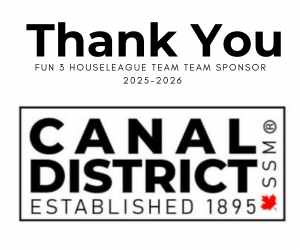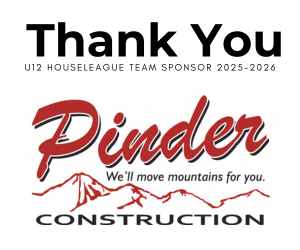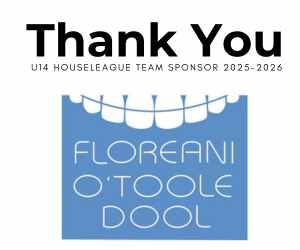Timekeeper and Shot Clock Operator Instructions
See below for instructions on how to operate the timekeeper's clock and shot clock. PDFs are also available by clicking the hyperlink text for each resource.
EXAMPLE GAME SHEET (Timekeeper's should review this example to see how to properly fill out a game sheet.)
TIMEKEEPER’S INSTRUCTIONS
Please read the following carefully to familiarize yourself with your expected duties. If you have any questions or problems, do not hesitate to ask the Arena Convener.
- Be at the arena 20 minutes before your scheduled time.
- Warm-ups will be 3 minutes. The time will start when the referees are on the ice. Games may start up to 10 minutes before their scheduled start time. At the 2:30 mark, sound the horn. You can stop the time with 1 second left and set the time clock for the game; the second horn does not have to go.
- All games will be 15-minute halves. Set the clock for 1 minute between halves.
- All penalties must be entered on the scoreboard. Play will not start until this is done.
- All scores are reported on the game sheet. DO NOT SHOW MORE THAN A 7 GOAL DIFFERENTIAL ON THE SCOREBOARD.
- No game will end in a tie. The overtime will be set the same as it was in the halves.
- Please take the game sheets to the office at the end of each game. If referees need to write up a report, have the Supervisor take it to the office.
- Play music during floods, during warm-ups, and between halves.
- After the last game, take the rings, shot clock remote, and CD player to the Convener.
- If there is a power failure and the board, display, or both black out, turn both switches off (the handheld and the one on the right side of the clock). When power returns, turn the main switch back on. When asked, “Do you want to start where has left off,” answer YES.
- If the clock doesn’t stop or start when you use the handheld switch, unplug the switch and use the “Alternate” switch on the upper left corner.
- Scorekeeper should open doors at the end of penalties.
2-minute buzzer
SET ? CLOCK MODES ? press NO until it asks if you want to “Set Interval Timer.”
CLOCK SET-UP INSTRUCTIONS
- Main switch is on the right side
- After it is turned on, the display will read “Do you want to start where last left off?” Answer NO.
- Enter 0083261
- Display -- Question -- “NO”
- Display -- Question -- “NO”
To Set Main Time
- SET ? TIME ? 1 ? 0 ? : ? YES ? 1 (or 2 or 3 period)
To Set Score
- SET ? HOME SCORE (or GUEST) ? 0
To Get Back to Main Time
- TIME
To Add to Score
- HOME SCORE ? 1 (will keep adding one)
To Set Penalties
- SET ? HOME PENALTY (or GUEST) ? 2 ? : ? YES ? 9 ? 9 (must enter 2 digits for player’s number)
To Erase Penalties
- HOME PENALTY (or GUEST) ? PENALTY CLEAR ? YES
- NOTE: If it is the second penalty you wish to clear, hit HOME PENALTY again to display that penalty
SHOT CLOCK OPERATOR’S GUIDE
The shot clock will be reset as follows.
- Change of possession.
- The ring enters the net.
- The ring contacts a goal post of the crossbar.
- The ring contacts the goalkeeper or AGK within the goal crease.
- The ring contacts the goalkeeper outside the goal crease and that contact prevents the ring from entering the net.
IF IN DOUBT, DO NOT RESET. The referee will signal you to reset.